Animation Mentor AN01 - Week 10-11
With the vanilla walk “mostly” in hand, it's time to add some personality to my walks! A personality walk defines a trait or emotion in a character. Are they happy and confident? Are they sad and exhausted? Do they have an injury and walk with a limp? An effective personality walk will tell the viewer exactly what is going on with the character.
I decided to create an exhausted walk and because this is a beginner exercise, we’re limited to characters that only have legs and no real “upper body” to make things complicated. So, to make it more challenging, I also decided to use a character that I didn’t have much experience with… The Monster Ball.
Lifted from the Animation Mentor site.
He (or she, or it?) is a super cute ball with legs. Unlike the Ballie character I used for my vanilla walk, Ballie has a face with eyes and a mouth that can open, smile and frown. It also has a tongue!
Phase 1 - Planning and Inspiration
I’ve been watching the Hotel Transylvania series of movies lately, and they are beautiful cartoony silliness with hilarious, extreme poses and action. It’s the kind of animation I really want to create so I chose to use a scene from movie 4 as inspiration.
The goal for these early classes is to create animation that is more physically correct. It can be stylized, but it still needs to honor physics and body mechanics. this means that I couldn’t be as extreme as the above example, and I needed to take aspects of it and translate those cartoony aspects to more realistic motion. I decided to keep the extreme foot drag as the basis for my exhausted walk.
Phase 2 - Video reference
More advanced animations tend to involve reference video to use as a guide for animating. I shot some video of myself doing an impersonation of the exhausted walk from Hotel T. I couldn’t physically do the foot drag so I focused on timing and upper body.
Yes… I’m wearing pajamas, and my favorite fleece jacket has worn out elbows, but they’re comfy so don’t judge me!!
Phase 3 - Sketching
I don’t have any experience doing 2D hand drawn animation, but I wanted to really understand the movement, so I drew out the key poses in Procreate Dreams. It’s still early days with that brand new application for iPad and it doesn’t have the same pen stabilization tools that the original Procreate has. I have a significant tremor in my hands and it’s hard for me to draw smooth lines without computer assistance, so these lines suck LOL…
Phase 4 - Stepped keyframes
Blocking in the animation with stepped keyframes is next. The stepped keys don’t change over time so it’s a lot like stop motion animation with very few poses. Simple method allows you to get the poses and timing right without the hassle of all the in between frames. In short, if you can get a decently smooth motion using stepped keys, then when you go to smooth it out for really reals, things will go… smoothly. (sorry about that)
Of course I decided to make things tougher and animation a lolling/flopping tongue. I couldn’t ignore that kind of detail LOL.
Phase 5 - Splined keyframes
Smoothing out the animation with in-between motion is called “splining” in the 3D world and it is where the can of “whoop ass” gets opened up.
What you thought was nice predictable poses suddenly cause pops and jerks that have to be tweaked ad-nauseum to get to an acceptable result. Knee pops are the biggest culprit and I’m pretty happy with the way his/her/their legs are moving…
Week 11 - More personality!
Originally the curriculum was to have us refine our exisitng personality walk based on feedback from the instructor. My exhausted walk was good enough that Tim (the instructor) only had minor tweaks that even he admitted were “totally subjective”. I meant I could take it easy for the last week of class… but of course I didn’t.
The lecture videos introduced a slightly different way of working called the “layered animation approach”. It doesn’t use blocked full poses and instead starts with animating the movement of the main body or torso of the character and then adding in the legs later.
The lecture example was a “double bounce walk” that looks fun/happy/confident. It’s completely different from what I did in exhaustion so I decided to follow along with the lecture videos and create it using Monster Ball again.
It was a fascinating new way to look at the animation and the first part was to animate the torso movement. In a double bounce walk the character has an extra bounce in his gate that you can see in the animation below…
For this more “layered” approach you animate the bouncing torso in place without moving it forward and then when you’re happy with that motion , you add in the legs and forward movement. To get to this end result…
Although I’m happy with the end result, I didn’t really enjoy this process as much as doing pose to pose. Animating the torso movement in place was simple and intuitive but trying to do the legs without posing the walk cycle steps was really awkward. I found myself fighting the keyframes the whole time and I’m not sure I like this.
Overall though, I LOOOOOOOVE walks with personality, and I’m looking forward to more in the next course… Body Mechanics!
Oh… Almost forgot the last pose of the class… Exhaustion…
And just like that… my first class at Animation Mentor is OVER!